Essential Pages for Thrive Architect - Design Pack
Ready-made templates for the mission-critical pages in your online business. Just load into Thrive Architect and start using.


Thrive Architect is a highly capable page builder for building the mission-critical pages for your business website. It enables you to have fine, granular control over the details of the elements on the web pages you're building.
But what comes along for the ride with a tool that gives you detailed control is its complexity: There are about 100 knobs to turn (if you know what I mean :-( ). There are many settings you can potentially adjust.
Which settings do you start with? What are the 20% of settings that are your bread-and-butter controls for your page design? And the other 80% that you will use much less often or even ignore if you are trying to get a functional, clean-looking page up and running asap?
In short, there's a learning curve to Thrive Architect - no question about it :-(
And this is why I've put together a solution that enables you to bypass this complexity and learning curve.
This is my Essential Pages for Thrive Architect Design Pack that you can use as though they are the landing pages that come within Thrive's template library.
As of this moment, this design pack (which I am adding to continuously) consists of the following 3 essential pages for just about any online business:
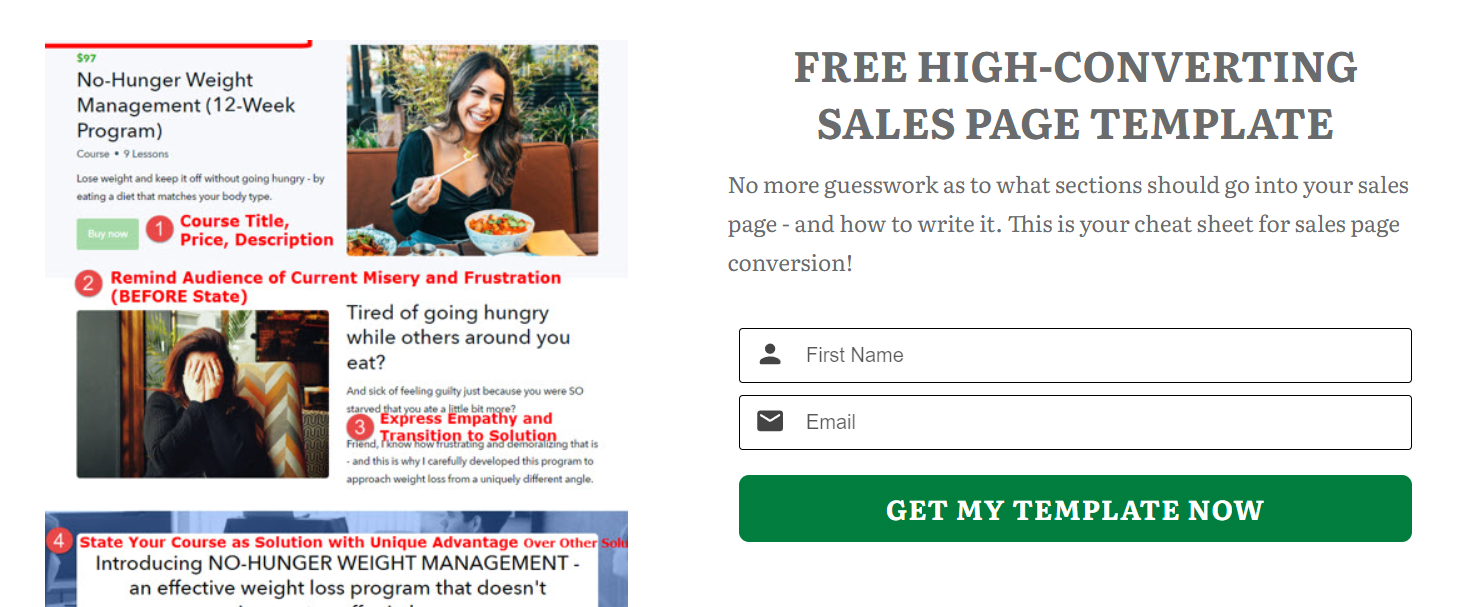
Lead Generation Page - This page prominently displays an optin form that offers your lead magnet and collects their email addresses. Helps you build your email list, an important task for any online business.
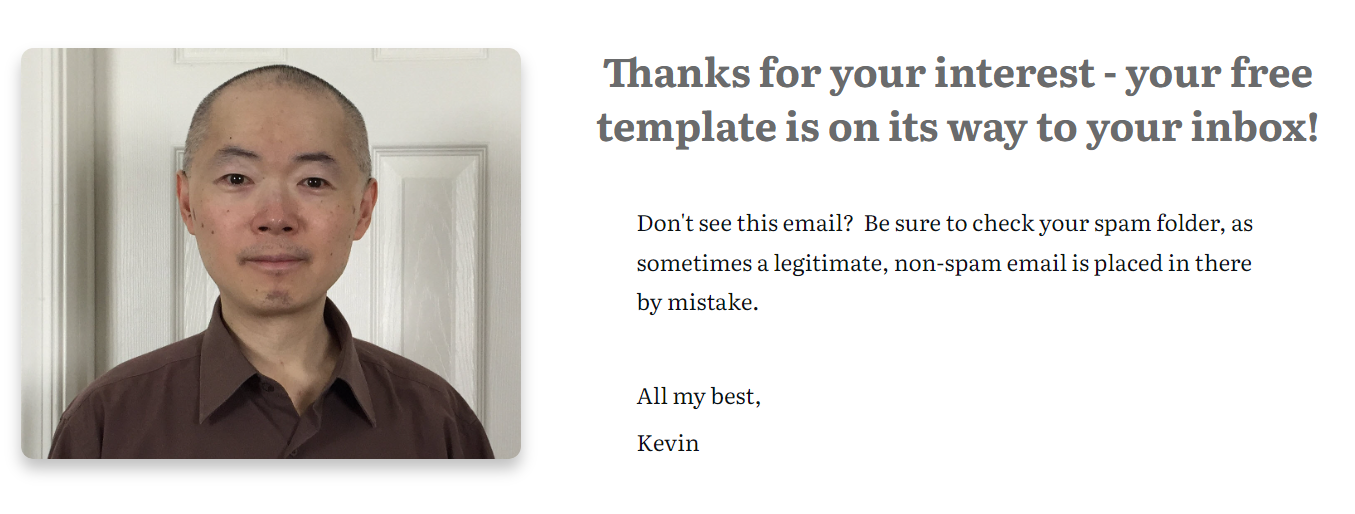
Thank You/Confirmation Page - This page doesn't just thank your audience for requesting your lead magnet, but it starts the process of nurturing a deeper relationship with this audience member who clearly wants what you have to offer.
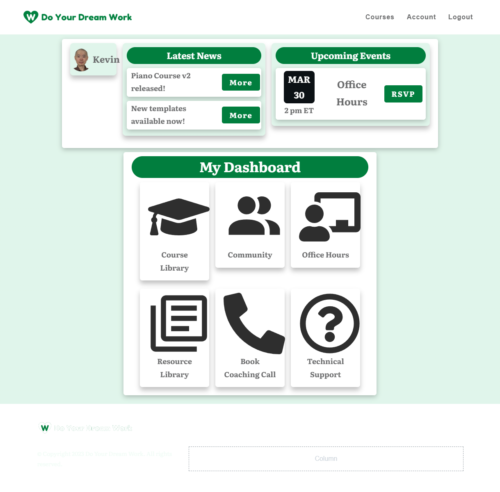
Member Dashboard - This page is what someone who just purchased your product sees right after they paid. So this critical page must be clean and organized so they easily see what they just purchased as well as any products they have previously purchased.
And since a product can have multiple components (i.e. course + office hours + community), the dashboard needs to give them easy, intuitive access to each component.
Lastly, it needs to feel like it's their dashboard. After all, this is their home page (for the products they have purchased from you) that they will return to again and again.
These pages have a cohesive, unified design so they look like they are part of the same set.
And I am working on more kinds of pages and additional, different designs - so that you will have more templates to choose from for your business-critical pages. And when they are ready, you will get these additional page templates at no additional cost.
Furthermore, if you need help in using these essential pages - or have questions on how to adapt the design to your business and your unique needs, as a customer your questions will have priority. So feel free to ask any post-purchase questions related to the use of these page templates.
